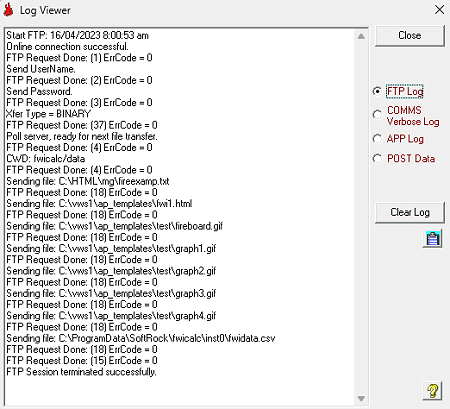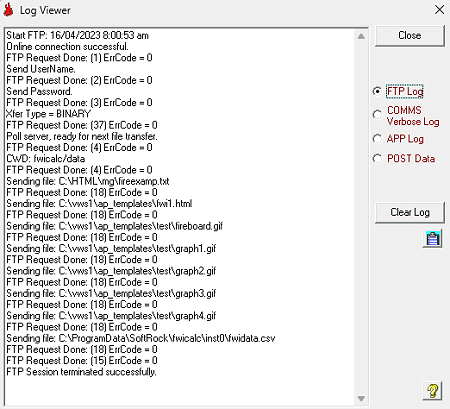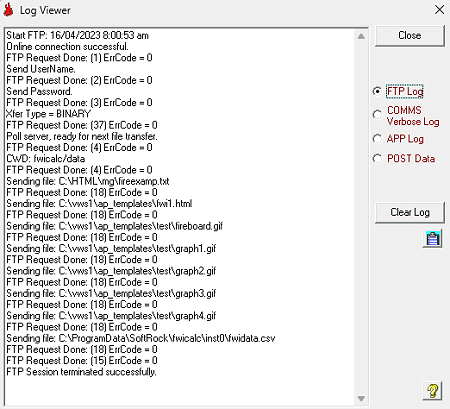Log Viewer
Menu Item - Internet / Log Viewer
FWI Calculator maintains several logs...
- FTP Log: A short log of all File Transfer Protocol (FTP) operations in the last FTP session. "Keep FTP Log" must be checked on the Dial Up / FTP Setting page to create this record.
- COMMS Verbose Log: This log is always created. It will record the full detail of the last HTTP / FTP / SMTP transactions.
- APP Log: If available, this log contains notations of errors, and some application processors (it cannot be cleared - it is limited in size). If you are communicating with the applications creator by email about a program malfunction please cut & paste a copy of this log into your email, it may help fault finding procedures.
- POST Data: If you have chosen to send your live FWI Data to the FWICalc Website, this is the last data string sent to it's server.
Notes:
On opening, if a FTP Log file is available, it should be visible in the viewing window, otherwise the COMMS Verbose Log file, if available, will be shown. If it is empty, or contains data from a previous FTP session, it is likely the FTP process failed before the log could be saved.
To clear the selected FTP/COMMS log click the Clear Log button.
The contents of any log can be copied to the clipboard (click button) for pasting into other applications (eg. emails).